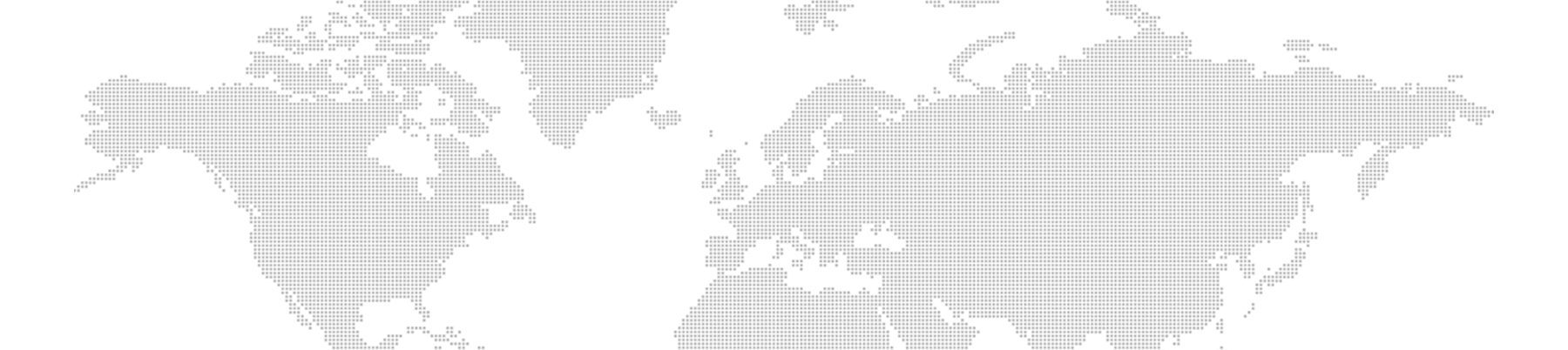18 Dec Phishing Emails
[mashshare]
Phishing Emails ‘Tis the Season.
Most of you receive emails during the holiday season from companies offering coupons or discounts. You may even get emails from what may look like a legitimate company or even your own IT department. Be on the look-out for things that look suspicious. Phishing emails generated by an outside service want you to click on links that can actually harm or steal critical information.
Phishing emails are an attempt to direct a user to visit a website where they are asked to provide personal information, such as usernames, passwords, etc. They can also be used to install malicious software onto a user’s computer. Remember you IT department will never ask you to reset a password through email.
Things you can do to avoid being tricked. When you see a hyperlink, you can hover the mouse cursor over that link. In the bottom of your window you will see the actual address that the link is going to take you to. Anytime you receive an email with a link in it is is best practice to hover over that link and see where it is going to take you. You should recognize the domain the link is taking you to.
Once you click on that link, that is when the worst can happen. The webpage it sends you to could be infected with malicious code, or it could look like a known site and ask for personal information.
If you ever suspect that you have been sent this type of email and need support please dont hesitate to call Adtech and create a ticket for us to fix any problems you may have.